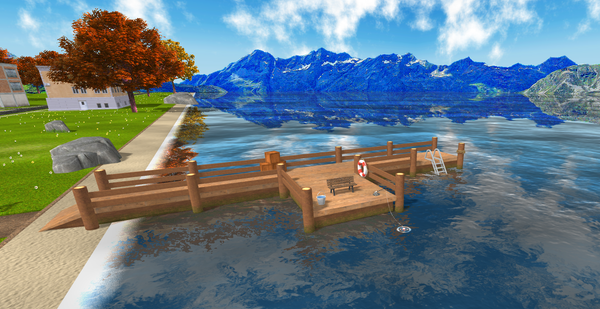Game Update: Cave Enhancements, Fish Balancing, and Zoom Fixes

Hello Decoratopia Adventurers!
We’re back with another exciting update that brings new features, gameplay adjustments, and essential bug fixes to enhance your experience in Decoratopia. From immersive cave explorations to smoother gameplay, here’s what’s new in the latest update from 7/26/2024 to 7/31/2024.
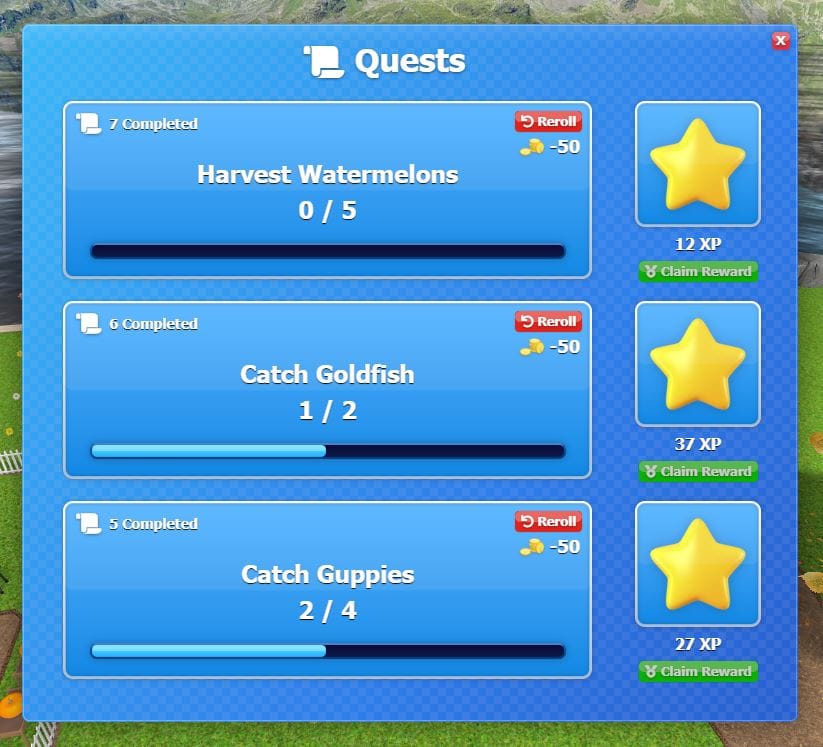
New Features
- Cave Holes: Discover deeper layers in the cave as holes now appear, allowing you to descend with a simple click.
- Screen Transitions: Enjoy a seamless experience with new screen transitions when entering, leaving, or descending in the cave.
- Cave Descent Sound Effect: Feel the thrill of descending into the unknown with a new sound effect that plays as you explore deeper into the cave.
Adjustments / Balancing
- Fishing Availability: The time lower-tier fish are unavailable to catch has been reduced, making fishing less frustrating.
- Unified Progress Bars: The progress bars in the Quests and Achievements menus now have a consistent look, matching other progress bars throughout the game.
- Performance Boost: The home page and game have received performance improvements, reducing power usage for a smoother experience.
- Lag Reduction: Water effects have been optimized to cause less lag, ensuring smoother gameplay.
- Increased Treasure Chest Frequency: Finding treasure chests in the lake is now more common, adding excitement to your aquatic adventures.
- Reduced Cave Fog: Visibility in the cave has been improved with a reduction in the amount of fog.
- Streamlined Cave Interface: The down button inside the cave has been removed, simplifying navigation.
- Reworded Loading Tip: We've reworded one of the loading tips for better clarity.
- Mine Descent Cooldown: A cooldown has been added when descending in the mine, preventing descending multiple layers at once.
- Loading Screen Adjustment: The loading bar, logo, and tip text are now better aligned when the browser is zoomed out.
- Subtle Shadow in Collection Menu: The shadow on the progress bar in the Collection menu is now more subtle, enhancing the visual aesthetics.
- Smaller Timer Font: The font size for timers has been adjusted to be slightly smaller.
- Button and Menu Color Tweaks: We’ve made minor adjustments to the colors of some buttons and menus, ensuring a consistent look across the game.
- Uniform Gray Buttons: All gray buttons are now the same color, enhancing visual consistency.
- Improved Loading Time: The game now loads slightly quicker, getting you into the action faster.
- Menu and Button Performance: Minor performance improvements have been made to menus and buttons, ensuring a smoother interface.
Bug Fixes
- House Visiting Crash Fix: The game no longer crashes when visiting other houses.
- Home Page Logo Size: The logo on the home page now maintains its size even when zooming out of the browser.
- Mailbox Icon Color: The exclamation point icon above the mailbox is now correctly colored and no longer appears white before interacting with the game.
- Cave Mineral Overlap Fix: A rare bug that caused minerals to overlap in the cave has been fixed, ensuring better visibility of resources.
- Action Text Color: The text indicating the number of actions remaining now turns red when at 0, providing a clearer warning.
- Building Door Color: The doors on one of the buildings now have the correct color and are no longer white.
- Quest Menu Scroll Bug: Fixed a bug that caused a scroll bar to appear in the Quests menu when it shouldn't.
- Mail Disconnect Fix: The game no longer disconnects after sending mail, ensuring smoother communication with your friends.
We hope you enjoy the new features and improvements in this update! As always, your feedback is crucial to us, so please don't hesitate to share your thoughts on our Discord server.
Happy exploring!